How to Create an A-List Blog Plan
Guest post by Adam. How to create an A-List blog plan. Everyone should plan out their blog and what they will be doing with it before going live. I didn’t do this which means I’ve had to start doing so whilst my blog is still live, which is a bad time to start making a blog plan because I have to actually run my blog at the same time: adding new posts, getting backlinks, getting followers etc.
 If you create you plan before you actually go live you have as much time as you want to create a plan and write posts because you aren’t burdened with the fact you have to keep adding blogs and getting traffic to an already live blog.
If you create you plan before you actually go live you have as much time as you want to create a plan and write posts because you aren’t burdened with the fact you have to keep adding blogs and getting traffic to an already live blog.
Another great thing about your plan is the fact you can choose any moment to initialise it, if your blog is already live.
So What Attributes Form A Good Blog Plan?
Note: I suggest you keep your plan offline on your hard drive or on paper (my plan is on paper, in my desk, written in bright coloured felt tips so I can find different pieces of information quickly – I suggest you do something similar.)
My blogging plan consists of:
- Blog Details
- Blog Posts
- Guest Posts
- Social Networking
Your plan may contain different attributes if for example you are aiming for SEO value you might have ‘SEO’ as one of your key attributes, whilst I have ‘Guest Blogging’.
Note: ‘Blogging Details’ is a must have attribute for any blog, for a new blog especially.
Blog Details
Blogging Details are vital to any new, or old, blog because it tells you what you should be blogging about in which topic, who your target audience are and your latest growth your aiming at.
Here’s how I set out my blogging details…
Blog: Social Puma
Topic Area: Social Media and Social Networking (Social Networking Experts.)
Target Audience: Middle age, male and female, employed, USA
Aiming Growth: 150+ views per page by next month
Pretty simple right? The only thing there that may seem complicated is ‘Target Audience‘ – How do I find out who my target audience is? – You should be asking, what you shouldn’t be doing is guessing as this information will really help towards what you write and to which social networks you post your bookmarks to.
Here’s how you can quickly find this information out:
- Find the most successful blog in your niche area
- Copy the site URL
- Head over to Alexa.com
- Paste in the URL
- Click on the ‘Audience’ tab
- Read over all the information to get a good idea of your target audience
Note: head over to the ‘Clickstream’ tab, this is a great way of finding out where you should be getting your traffic from.
‘Blog‘ is simply your blog name (I’ve written this down because I’m working on more than 1 blog – it may not be that necessary.)
‘Topic Area‘ is very important, you need this to be able to tell your readers what you blog about and what they will get from reading your blog. I also suggest writing out a strap line as I have above so you can tell your readers what you do in just 1 simple line.
‘Aiming Growth‘ is for tracking your growth and for telling you whether or not your plan is working – to keep it, and if it’s not – to modify and test it to get a better outcome.
Blog Posting
You need to monitor how much blog posts you write, I’ve found with my plan that writing more posts in my niche area (thanks to the ‘Blog Details’) I was able to get much more traffic and a fair amount of new comments.
Here’s how I set out my blog posting…
Content needs to be relative, re-readable and shareable
- Relative so that it’s what the readers want to read about and so it’s to do with your blog niche.
- Re-readable so that the reader will learn something from the post so that he/she’ll want to go back to it, thus bookmarking the post URL.
- And shareable so that it will attract traffic from social networks and bookmarking sites.
Note: I’ve found that writing diverse posts in your niche area will attract different types of social networking users e.g. 1 of my posts got 7 diggs, 1 retweet and 2 shares the other got 1 digg, 11 retweets and 5 shares due to the diversity of both posts.
Posts Per Week: 5 (the more the better) : 1 per working-day.
Guest Posts
Here’s how I set out my guest posting…
Posts Per Week: 2
- 1 monday
- 1 friday
Writing For: example1.com, example2.com, example3.com (confidential I’m afraid – but you get the idea.)
Social Networking
On my blog I have Tweet Meme, Facebook, Blog Engage, Stumble Upon and Digg ( plus Sphinn but I don’t really write content for ‘internet marketing’ so I very rarely submit it to Sphinn.)
Here’s how I set out my social networking…
1. Twitter
- Gain 1k followers on Twitter, per week.
Obviously not everyone can do this but I have the know how (if you are going to use Twitter then I’d suggest 1k per month or 80 per week as a good starting point.)
- Talk to 10 people on Twitter per day.
It’s good to keep interacting with followers once you’ve got a good community on Twitter.
2. Facebook
- Befriend 20 people, per week
This is a good starting point for a newcomer (I’ve not succeeded as well on Facebook as I have on Twitter yet.)
- Invite friends to fan-page, individually, when they befriend back.
3. Blog Engage
- Submit posts during daytime
There is more traffic during the day and Brian (the founder) is usually online at this time – he retweets some of my BE submitted posts.
4. Stumble Upon
- Stumble 5 posts per day
- Follow 5 people per day
5. Digg
- Follow back followers, every day, (on ‘Digg email notification’)
- Comment on followers posts – 5
And thats it, if you followed the steps, you should now have a handy little blog plan to utilise, test and edit – hopefully you’ll be able to grow your own blog as much as you want to, as I’m doing.
Other than that you may want to add few extra notes to your blog plan like reminders or social network sites.
Guest author Adam Smith is a social media blogger who writes about his methods of gaining more Twitter followers, Facebook likes etc. on his blog Social Puma. You can also write guest articles here.











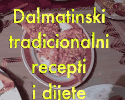

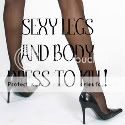







0 comments:
Post a Comment